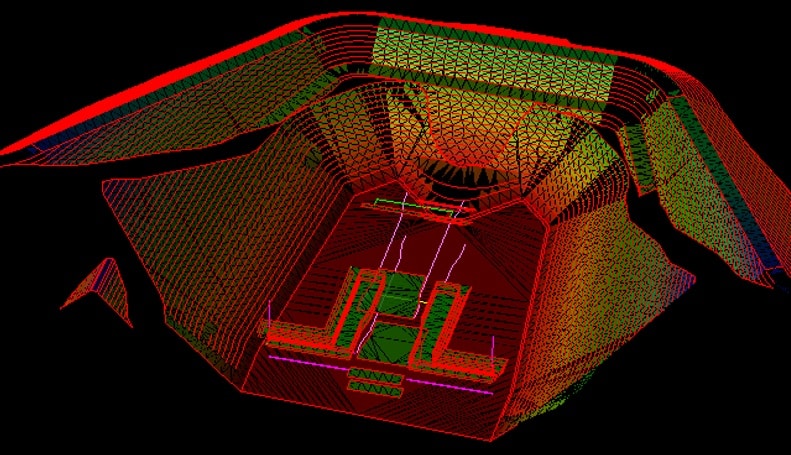Many of our customers find that capturing images during the life of a project is useful. In this article, I will discuss the options available for processing images.
There are two options for image processing and surface generation – do it yourself or pay someone else. I will go over the good and bad associated with both options as well as a brief review of some platforms available.
JUMP TO SECTION
In-house Processing
When I started out in this industry, we did all of our own image processing. There were no options. My advantage was having a wife who is a professional photographer. She gave me guidelines for manual camera settings to improve image quality. Our results were nothing short of amazing. Once I knew how to set the camera, we experimented with different flight patterns and coverage to dial that in.
The survey aspects of getting good control, setting and shooting ground control, and adding check shots is procedural.
Tips While Shooting in the Field
- Control needs to be established, regardless of who processes the data.
- Make sure the scale factor is between 1.0000 and .9999 for accurate data.
- There is no established rule for the number of GCP’s (Ground Control Points) set. In flat areas, I may set one (1) per acre and hilly sites two (2) or three (3).
- While walking from one control point to another, take topo shots for use later.
- When your partner is flying a drone, walk around and shoot more topo points.
- Make sure to occupy the GCP’s for enough time. Accuracy is key.
- Topo shots can be quick.
- Use the best camera available for your platform. Make sure the lens is clean.
- Be sure to check the images in the field before you leave.
- Time of day and cloud cover have a big impact on image quality. Sometimes you will need to wait for better conditions.
Overlap and flight lines are a bit of an art. Start with recommended numbers from the software provider. For example, Pix4D has different overlap specs for general dirt operations, dense vegetation, and corridors. Do not just run out and do 90% frontal and 90% side overlap “just to be sure.” You will waste time and processing will not be better than lower numbers.
Back at the office, work is a balance of hurrying up and then waiting.
Steps to Take in Office
- Transfer images from the camera memory cards to your computer.
- Batch process images if necessary (more on this later).
- Import images into your software, as well as GCPs.
- Mark ground control on imported images.
- Processing frequency varies by vendor. Assume 2 or 3 long processing waits while you do something else on another computer.
- Invest in a high-quality standalone computer for constructing photogrammetry models. You will not be sorry. Your vendor will have recommended components. Do not skimp on any of them.
- Go through the required steps to get a surface.
- Review and verify the surface. The person(s) who flew the site should be there for review of the model. They can help with the initial review and help define out-of-tolerance areas.
- Bring in your top points and compare them to the surface. Confirm tolerance.
- Filter the surface density to get what you need for comparison.
Surface Size
When the data processing is complete, I will want to keep the surface large. The reason is I like the way takeoff data software allows me to make a hybrid surface to get detail with a smaller file size. In most cases, a 10 or 20-foot grid will work. Carlson has a feature that allows a point to be added at a horizontal distance and/or a vertical change in order to get tops and toes of slopes as well as small channels or berms that get missed in a grid. Either way, there is no need to use a huge file size where a smaller one does the same thing. I have done testing. Try for yourself and you will find the balance as well.
When exporting a surface to be sent to others, here are a couple of tips.
- Send them the same surface density you are using.
- An XML TIN is fine. Older software can use that TIN file saved as DXF triangles.
Batch Processing
This may seem like over-information, but I need to mention these details as it has saved us on many occasions. Adobe’s Lightroom can batch-process images to make edits to all of them at the same time. In other words, if something is wrong with the images you captured, you may be able to be correct them using the program.
- Underexposure due to cloudy conditions is the toughest. It is hard to adjust lighting from dark to light, however, I have been able to improve flights by processing.
- When in doubt, overexpose your images. It is easier to bring down contrast.
- Sharpening can help, but usually causes problems. Best to get good sharpness from initial camera settings then try to adjust afterward.
The biggest issue is the fact that this represents another software to learn and a steep learning curve. As a professional who does a lot of this, it is just another software expense that saves us or a client another long trip to a site that may have changed drastically since we were last out there. In cases where the site is remote and you got there on a bad day, this option can make things work. Something to keep in mind if you start doing a lot of photogrammetry.
Using a Service Provider
The easiest way to get a surface from a flight is to upload the images to an online photogrammetry processing provider. There are several things to be aware of when doing this.
- Everything gets processed the same. Be certain you know the exact overlap and image quality the provider expects.
- They were not on the flight. Special instructions or interaction are not available. This prevents them from getting firsthand knowledge of the site to improve quality.
- Results vary. Sometimes the same set of images sent to the provider at different times yield different results.
- Turnaround time is going to vary.
- Some services do not allow you to download a surface. You can only use their online tools.
These are not a lot of negatives to the process. I like using a third party especially for interim topos of dirt progress. Here are more advantages:
- Click it and forget it. It is easy to get the images uploaded for results to come back.
- Surfaces are stored online reducing the need for additional storage space in your system.
- The online tools are great. Two useful tools include: sliders to see date changes to a surface and the ability to share with your client.
- These services are mature, and results should be consistent. As a test, you can rename a group of images and compare surfaces.
- You will fly your drone more if you know that someone else is doing the processing.
There are a lot of online services available. Both Trimble and Carlson have their own, with a lot of independents vying for your business. Here are some tips for selecting one:
- Do not be tied to the service offered by your software. Look at it but consider others. The interface is usually a macro that automates some easy steps.
- Prices vary widely. You will find everything from pay per megabyte to unlimited. Be sure you know what you are getting before committing.
- Image size and overlap may be an issue so check their requirements. If they want a large overlap and you are paying for file size this can skew pricing significantly.
- It is difficult for a provider to promise turnaround times. A trial can help you to see how efficient they are.
- Online tools are important. Look for the ones that suit you best. Some sites are geared to mines, others to corridors. The surface and calculation features differ. Pick one that works for you.
Related Article: Mastering the Art of Photogrammetry Survey Techniques
Combining Methods
I have found the best results are when I can process in-house and then send data to a good provider. I can take care of the parts that need special attention and basic dirt numbers can go outside.
You need to be careful here. Never mix the service and your work without a baseline. Here is how to do this:
- Gather the images. If your settings are different from the provider, you will need to make two flights.
- Process your surface and send the images out for a surface.
- Anytime you fly and process, only compare to your other work.
- Never do a quantity verification mixing the two.
- If you must mix, do a report of the recent outsourced surface to your new flight. Send the images out as well. Do a volume calculation and note the differences to adjust any subsequent work to be done on them.