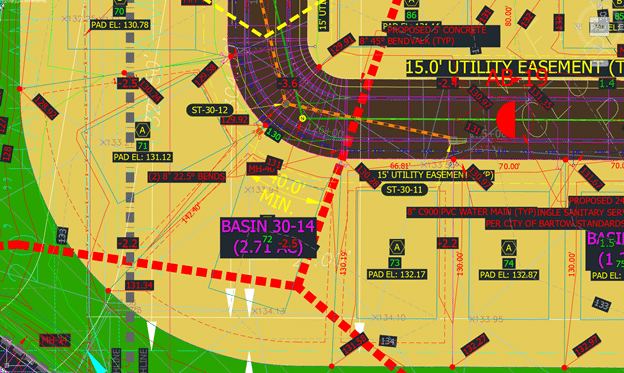Spoiler alert, I’ll give the answer first, then explain. As a major data engineering firm, we require the regular use of Civil 3D. For those of you that provide data for your own company, you can usually find workarounds to save money. Once you have the budget to acquire Civil 3D, you’ll have to learn how to effectively use the program.
Personally, I do not know the program and never really liked it that much. It is not very intuitive and took a long time to learn mostly because the classes were taught by geeky users who were thrilled at how many mundane things could be done with the software instead of doing work. But that is a discussion for another day. The most common task I would perform would be the conversion of a MicroStation surface to something we could use in other programs. I got some training, and everything worked great for a few months. Then the software was upgraded, and my cheat sheet was worthless. Back to the drawing board. I had to perform other tasks as well in MicroStation that had varying degrees of success with upgrades.
What are the benefits and risks of investing in Civil 3D?
Remember, you may know how to do something today, but an upgrade may change that routine. Here are some things to keep in mind.
- To license a seat of Civil 3D, you are looking at about $2,500.00 per year.
- You can rent the program with tokens. More on that later.
- If you do not know what to do, training will be required.
- It is a frustrating program to use and difficult to learn a few commands without being familiar with the structure of commands and processes.
- It takes at least a week or two of training to get used to the program to perform your desired application.
- Training may not be targeted to your needs and could require you to learn a lot of things you will never use.
CAD Tokens
The use of tokens for Autodesk Products is a new option to purchasing software. I like the concept because I use Revit on a sporadic basis and cannot justify a yearly subscription. A look into the cost of Civil 3D tokens resulted in the following data.
- Tokens are $3.00 each
- Civil 3D costs 9 tokens ($27.00) per 24-hour period
- Shut down the program during the 24-hour period and the tokens are considered spent for the session (Pro Tip).
If you are comfortable using Civil 3D to perform the required tasks, then this is a good deal. If you are new to the program, or a few releases behind, it will be better to license a seat and access the program on a regular basis for training and use. It will be much less frustrating.
That brings up the issue of training. The wonderful thing about Civil 3D, and all Autodesk products, is the wealth of training resources on the web. Do some research, as the quality varies widely, and certain You Tube channels and websites have different areas they cover. I will start with a search on what I am looking for and drill down a couple of rabbit holes until I get to the information I need.
Let us say I want to get rid of splines in a drawing. They make a mess in non-CAD programs, and it is best to convert them in CAD. A quick search gave me a tip from the Autodesk site. Quick and easy.
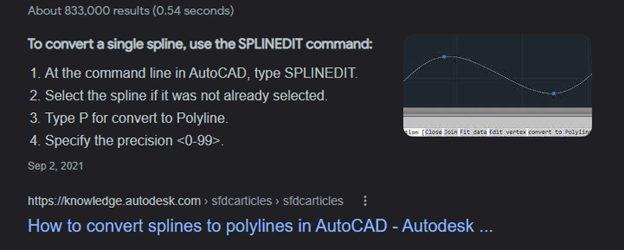
I will also save video tutorials from various sites, and then bookmark those sites to reference as needed.
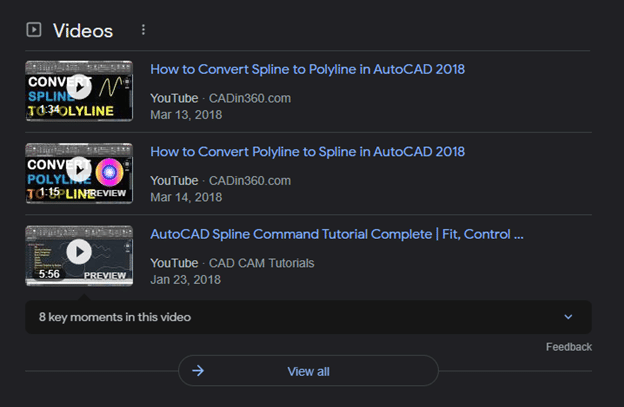
These are obviously not crazy deep dive commands and once you go through them a few times you will remember how to use them. You can also refer to my article on “Seldom Used Commands” that shows how to build a log and cheat sheet to speed up the process.
After you have convinced yourself you cannot live without Civil 3D, or you are trying to get somebody else to buy it, what things can you do with it that cannot be done in non-CAD programs?
I must first warn you that non-CAD vendors will tell you that they can import CAD elements and that is not always the case. When all you have is a hammer, every problem looks like a nail. I regularly work on CAD files for our staff and extract items that come in messed up. You sort of do not know what you are missing with importing tools used for outside files. To test that idea, verify the import looks just like the PDF plans, there will usually be some items missing or corrupted. This is not always a bad thing but miss one good layer of spot elevations and your frustration will make you long for a seat of Civil 3D. Go and spend a few tokens and make it happen.
What Can You Do With CAD?
Here are a few of the things you can do well in CAD that may not work as good on other platforms.
- Splines: I mentioned this before, but they can cause real issues if not converted to polylines.
- Blocks: CAD blocks do not always import well and sometimes not at all. You can Burst or Explode the blocks.
- Non-CAD programs can only Explode if they import the blocks. The Burst or explode is a whole article on its own, research it if you are interested.
- Alignments: Civil 3D corridors are feature rich elements that we do not use. Our clients pay us to make the corridors in the non-CAD software they use. We can, however, extract the alignments and use them after checking their accuracy. It’s a great tool for long roads and rails.
- Surfaces: A lot of existing ground surfaces are Civil 3D surfaces and do not import well into some non-CAD programs. A little work in CAD makes things easier.
- Text: M-Text can cause issues on import due to the sizing attribute it gets in CAD. Changing settings of these will make them work better.
- Leaders: Sometimes not a big deal but dense data has a lot of arrows and knowing where text points are can help. The problem can be the leaders are dynamic in CAD and will not appear on import.
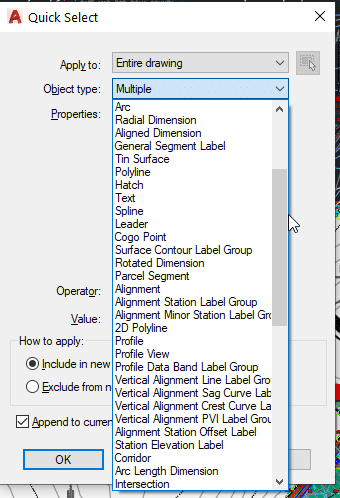
This is a screenshot of the dropdown menu for Quick Select. These items should be made basic CAD elements if possible to improve the import of the data and for faster refresh rates on the screen.
There are more examples I deal with daily, but these are just a few of the most common ones with easy resolves. For help on your next big project, don’t hesitate to give us a call at (623) 323-8441! Our expert engineering staff is here for you.