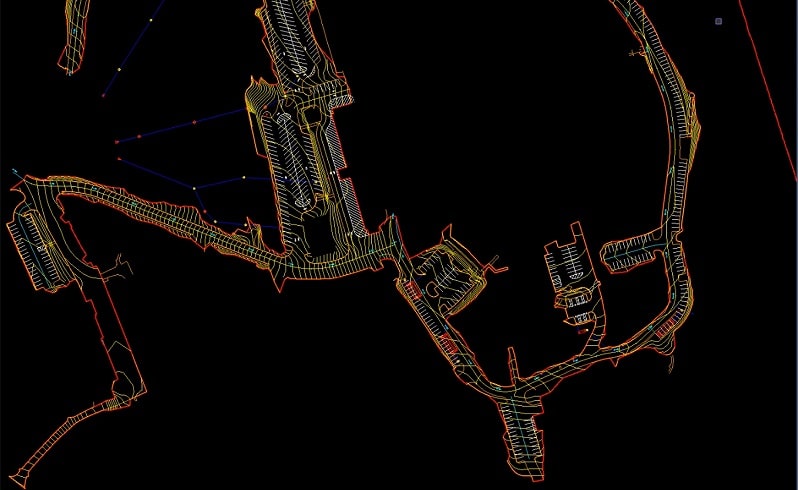The recent advances in technology for use in civil construction are impressive. The broad appeal of GPS, LIDAR, lasers, total stations and computers have provided the contractor with many opportunities. Contractors have embraced these advances but not without difficulty during the learning process. Many have made technology a profitable part of their business while others question the advantages.
This presentation will answer questions and provide a strategy for establishing, or streamlining, your use of technology.
Equipment
- Brief overview of current equipment types: GPS, Total Stations, LIDAR and field computers.
- Best use for each type of technology.
- What to buy and when.
Training
- What training options are available and their differences.
- How to take full advantage of dealer, manufacturer and independent training.
- How to identify key staffers for leading the technology push.
- How to stay current with training as it relates to hardware and software upgrades.
Application
- What to expect from the technology.
- Implementation – gradual or all in?
- Responsibility chain when using technology.
- How the high-tech jobsite differs from traditional grading.
- How the connected jobsite can help profitability.
Work Flow
- How technology changes job dynamics.
- How electronic data affects a site.
- How to effectively manage data from the office to the field.
- Meeting requirements for the use of technology.
I wrote the overview of CIM (Civil Integrated Management) over 10 years ago. Now is a good time to give an industry update and address the above bullet points. I created the CIM acronym to show how advanced technology that was creating BIM could be used in civil work. Happy to see it used and the idea embraced.
Equipment Overview
Close-range photogrammetry wasn’t mentioned at first. It wasn’t even on my radar. LIDAR has really seen a lot more use with prices becoming more realistic. Many contractors are using LIDAR where a drone was tried before. Limited flight areas near cities and airports are just one issue. Though still expensive, LIDAR is worth a look.
Drones fill a niche. I like to start a job with a good LIDAR scan then use the drone for interim topo’s. At the end of the job and when utilities are in, I like to scan again. A scan takes time, and processing can be tedious with all those points. A good drone flight will suffice for progress data.
Training Explained
We now have two big advantages: the equipment is easier to use and more operators have general experience that transfers to new equipment.
However, every company still needs a champion. We need to cultivate an office champion and a field champion. The full implementation of CIM takes coordination from the two areas. A good estimator/project manager needs to be comfortable with the following:
- Web-based file management.
- Advanced project management software, getting all the way to 5-D.
- Ability to process field data from scanners, drones, GPS and total stations.
- Send data to your field people as well as subs that can leverage information.
- Create data rich requests and change orders to better optimize progress and profits.
The field role has expanded as well. I’ve listed some new duties.
- Pre-job topo created by available technology.
- Constant data collection from your equipment for interim payment topo’s and record keeping.
- Shoot in pipes, structures and other utilities prior to covering.
- Gather data for Requests for Information (RFI’s) and change orders.
- Work with subs that have technology and help them be successful.
Application Descriptions
In a perfect world, you would acquire a new technology every month so you could learn, then add it to your workflow. Usually equipment gets purchased after the completion of a profitable job. The order of MY recommended process has been updated as well with the addition of more equipment.
- GPS Rover. Get it, learn it. Everything else is easier when you know how to use it.
- Machine Control. Nothing works better than a good machine control model on a blade. Nothing is worse than a bad model. Get good data with your rover experience then put it on a machine
- Cheap, reliable data collection that is easy to learn. Fast turnaround with web-based processing services.
- Total Station. Precise layout and data collection as well as powerful control for a blade.
- A scanner will add versatility. They are still expensive but if you can complete three scans a week it makes fiscal sense.
The transition from just a rover to a CIM job is easier than it used to be. Tools and experienced trainers make things easier. Make the move. Every dollar you spend will quickly bring a return on your investment.
Workflow Management Best Practices
The biggest improvement in CIM has been the ability to get things up and downloaded from the Cloud. I can go to a Dropbox folder on my phone and transfer new data to a rover or machine. Notifications of folder changes and just a simple text to let me know something new is amazing. But don’t think that you need 24/7 communication. I have seen this cripple jobs and turn off new adopters. I agree with them; there can be such a thing as too much information.
The biggest issue with having everybody in the loop is that can feel like drinking from a fire hose. I come to lay out curb and I get 1,000 messages about stuff that I don’t care about. Never fear, I have a solution. I’ll address it in the accompanying video but here is the process.
- You need a gatekeeper. Assign an office person, project engineer or estimator to quickly plow through the unnecessary noise and give you just what you need.
- From there, it goes to the office people for processing. Does this need a new model or just a note that gets transmitted to the field?
- The flow from the field follows the same idea. Don’t let the office know everything. You will transmit daily topo’s and work done. They should key in on questions you need answers to.
- The type of communication is important. You need to see what must be done and find a way to show it completed. Web-based project management software is good for this. Pick one, become proficient and stick with it.